Course Leaders
Add Course Leaders for a Course, an image, name, role and summary is pulled from the Profile linked to.
How to use
Each Course Leader is a separate piece of content. Adjacent Course Leaders content items are wrapped together to create a group of Course Leaders.
For the first Course Leader in a group:
- Optionally add a Title, this will default to "Course leaders" if left blank
- Choose a Background Colour: Purple, White, Yellow
- Optionally add Quick-Nav Text to be picked up the Quick Navigation Bar/Progress Navigation Bar
- Use the 'Add section link' button and select the Staff Search section from the Site Structure for the Staff Directory Link
For each Course Leader select a section from the Site Structure containing a Profile content item (please see the screenshot that corresponds to each number:):
- Use the Add section link button (circled in yellow)
- Select a suitable section from the Site Structure
- Once you select the section your populated element should show the path to the section (highlighted in yellow)(ignore the Use default link text checkbox)
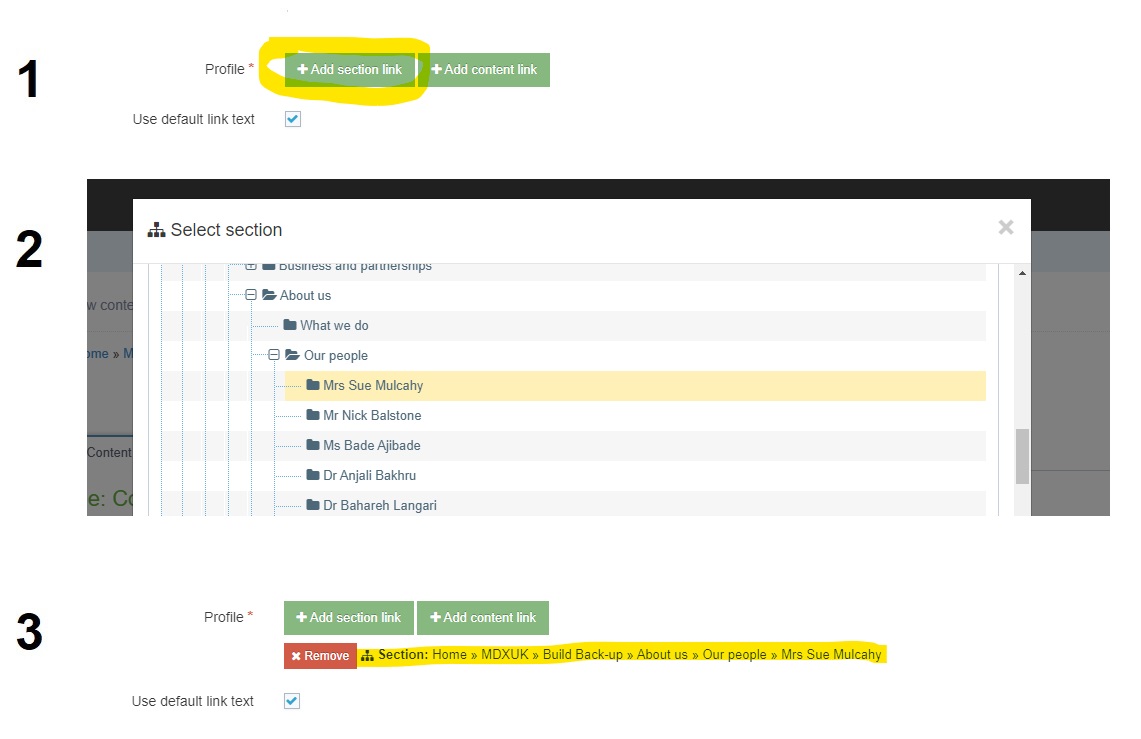
Content Type Details
ID: 469
Name: Course Leaders
Description: Create a block of staff profiles to add Course Leaders to a Course. Each Profile is a separate content item, profiles stack to form an unlimited number of profiles
Minimum user level: Contributor
Content Type Elements Details
| Name | Description | Size | Type | Required |
|---|---|---|---|---|
| Name | The Name Element | 80 Characters | Plain Text | Yes |
| Title | Optional title, defaults to "Course leaders" if left blank | 80 Characters | Plain Text | No |
| Background Colour | Select a colour from the list on the first Course Leader in a group | N/A | Select Box (List: Course Leaders Colour) | No |
| Quick-Nav Text | This text will be used for the Quick Navigation Bar/Progress Navigation, set on the first Course Leader in a group | 24 Characters | Plain Text | No |
| Staff Directory Link | Select the section where the Staff Directory search is located on the first Course Leader in a group | N/A | Section/Content Link | No |
| Profile | Use 'Add section link' and select the section containing a Profile content item from the Site Structure | N/A | Section/Content Link | Yes |


/0x0:860x860/prod01/channel_3/media/middlesex-university/site-assets/component-library/page-designs/masthead-profile-ph-1.109f6e3d.jpg)
/0x0:458x458/prod01/channel_3/media/middlesex-university/site-assets/images/default-images/profile-default-image.jpg)