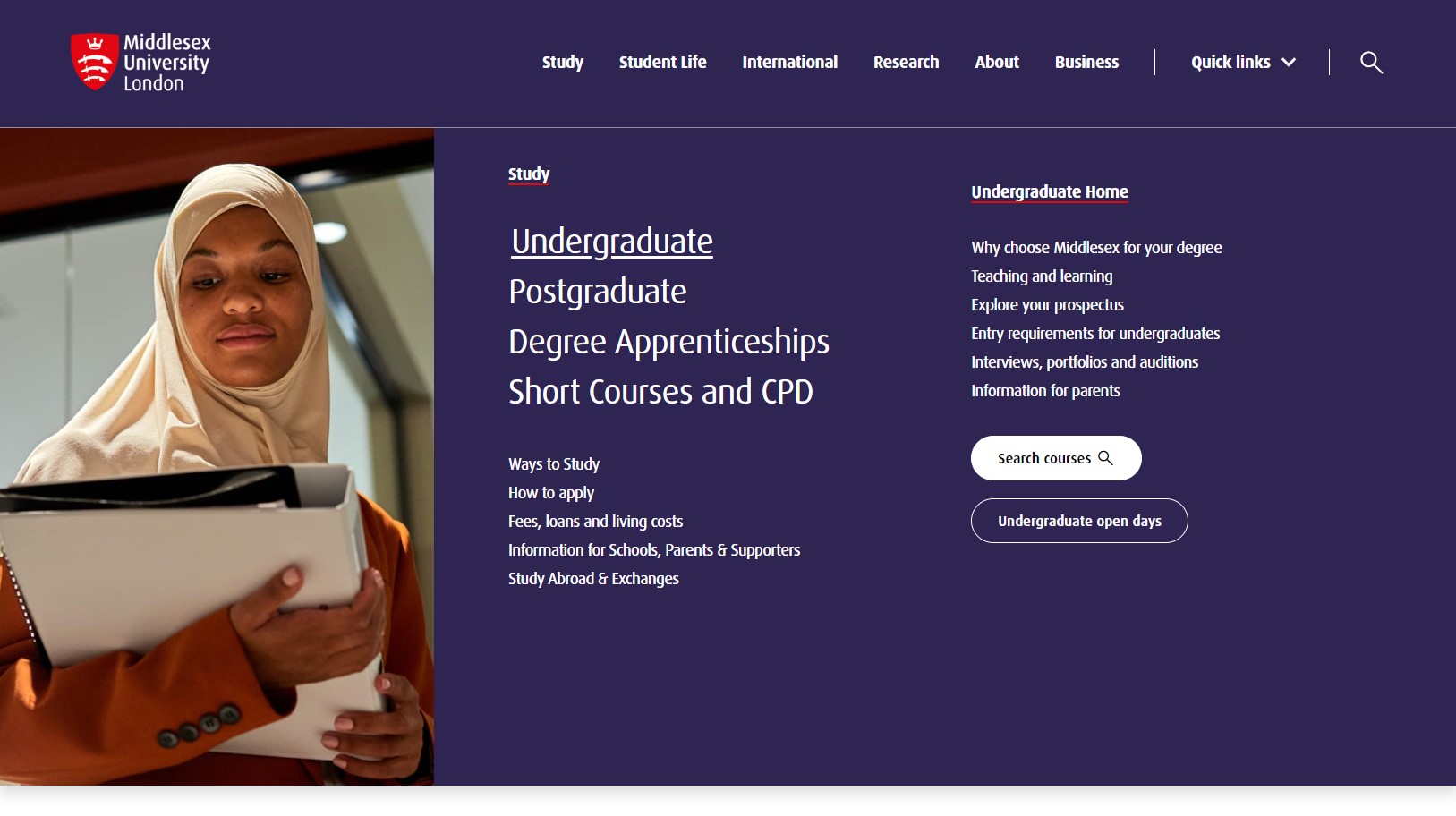Mega Menu Panel
Add a item with large panel to the main website menu in the Header. It has an image and space for a featured event, CTA buttons and a flexible menu for different sections.
How to use
- Select a suitable image from the Media Library for the Image, this displays on the left of the panel.
Recommend image is at least 760px x 1430px. The image can be any size or aspect ratio, and will be cropped and resized to 760px x 1430px automatically by a service called PXL. Find out how PXL crop and resize works. - Add the Menu Heading e.g., Study
- Select a section or content item from the Site Structure for the Menu Heading Link
- Optionally add Quick Access Menus, links must be formatted using a bulleted list (unordered list)
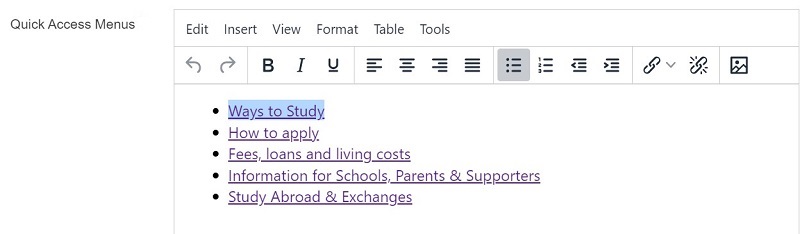
- Optionally add a Featured Event. Select an Event content item from the Site Structure (please see the screenshot that corresponds to each number):
- Use the Add content link button (circled in yellow)
- Locate an Event section in the Site Structure
- In the section select the Event content item
- Once you select the content item your populated element should show the path to the section followed by the name of the content item (highlighted in yellow)(ignore the Use default link text checkbox)
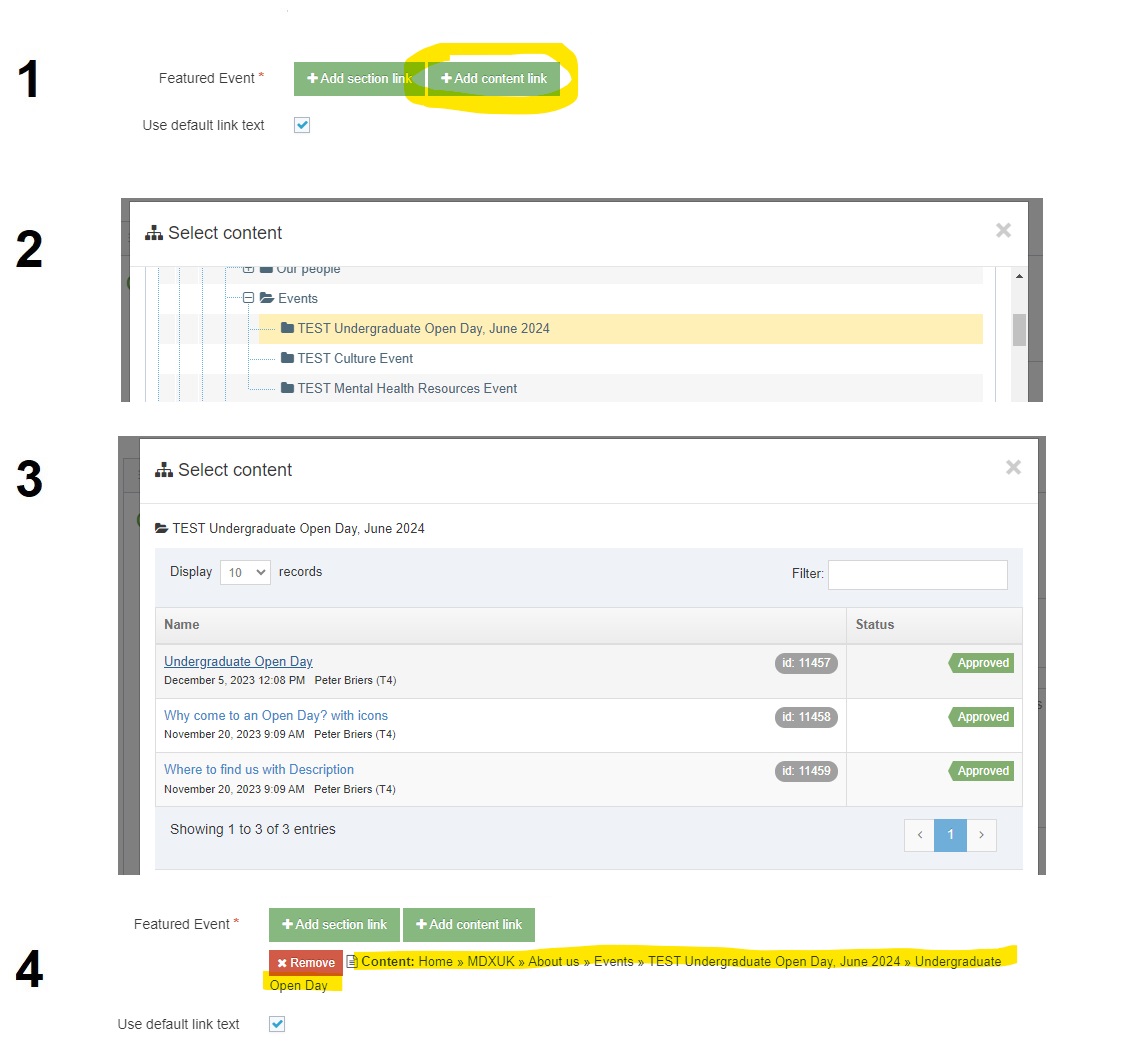
- Select the Course Search section from the Site Structure for Search Courses CTA Link, if set a Search Courses CTA will show on the panel and all Sub Menus
- Optionally add a CTA to display next to the Search Courses CTA. Add CTA Text for the button text and either select a section or content item for the CTA Internal Link (ignore the Use default link text checkbox), or paste the full URL for the CTA External URL (please do not enter both)
- Add 1-6 Links, each Link can be a standard link or have a Sub Menu
- For a standard link select a section or content item for the Internal Link (ignore the Use default link text checkbox), or paste the full URL for the External URL (please do not enter both)
- For a Sub Menu
- Optionally add a Sub Menu Heading and select a section or content item for the Sub Menu Heading Link (ignore the Use default link text checkbox)
- Add links for the Sub Menu, links must be formatted using a bulleted list (unordered list) (see screenshot above)
- Optionally add a CTA button to the Sub Menu. Add Sub Menu CTA Text for the button text and either select a section or content item for the Sub Menu CTA Internal Link (ignore the Use default link text checkbox), or paste the full URL for the Sub Menu CTA External URL (please do not enter both)
For adding a single top level link to the mega menu with no panel use the Mega Menu Link content type.
Content Type Details
ID: 409
Name: Mega Menu Panel
Description: Add a item with large panel to the main website menu in the Header. It has an image and space for a featured event, CTA buttons and a flexible menu for different sections
Minimum user level: Contributor
Content Type Elements Details
| Name | Description | Size | Type | Required |
|---|---|---|---|---|
| Name | The Name Element | 80 Characters | Plain Text | Yes |
| Image | Select an Image to go on the left-hand side | N/A | Media | Yes |
| Menu Heading | The name of the current 2nd level section | 150 Characters | Plain Text | Yes |
| Menu Heading Link | Select a section for the Menu Heading to link to | N/A | Section/Content Link | Yes |
| Event | Optionally add either a featured or upcoming event to tne panel | N/A | Select Box (List: Mega Menu Panel Event Options) | No |
| Featured Event | Use the 'Add content link' button and select the an Event content item | N/A | Section/Content Link | No |
| Display Upcoming Event | Check this option to display the closest upcoming Event | N/A | Check Box (List: Yes - Unchecked) | No |
| Search Courses CTA Link | Select course search section, if select Search Courses CTA will show in panel and for all sub menus | N/A | Section/Content Link | No |
| CTA 1 Text | Add Text for CTA next to Search Courses | 50 Characters | Plain Text | No |
| CTA 1 Internal Link | Select a section/content for an internal link | N/A | Section/Content Link | No |
| CTA 1 External URL | Enter full URL including https:// for external URL, only enter this if you are NOT entering an internal link | 250 Characters | Plain Text | No |
| CTA 2 Text | Add Text for CTA next to Search Courses | 50 Characters | Plain Text | No |
| CTA 2 Internal Link | Select a section/content for an internal link | N/A | Section/Content Link | No |
| CTA 2 External URL | Enter full URL including https:// for external URL, only enter this if you are NOT entering an internal link | 250 Characters | Plain Text | No |
| Link 1 Text | Add text for Link with an internal or external link OR use Sub Menu elements | 30 Characters | Plain Text | Yes |
| Link 1 Internal Link | Select a section/content for an internal link | N/A | Section/Content Link | No |
| Link 1 External URL | Enter full URL including https:// for external URL, only enter this if you are NOT entering an internal link | 250 Characters | Plain Text | No |
| Link 2 Text | Add text for Link with an internal or external link OR use Sub Menu elements | 30 Characters | Plain Text | No |
| Link 2 Internal Link | Select a section/content for an internal link | N/A | Section/Content Link | No |
| Link 2 External URL | Enter full URL including https:// for external URL, only enter this if you are NOT entering an internal link | 250 Characters | Plain Text | No |
| Link 3 Text | Add text for Link with an internal or external link OR use Sub Menu elements | 30 Characters | Plain Text | No |
| Link 3 Internal Link | Select a section/content for an internal link | N/A | Section/Content Link | No |
| Link 3 External URL | Enter full URL including https:// for external URL, only enter this if you are NOT entering an internal link | 250 Characters | Plain Text | No |
| Link 4 Text | Add text for Link with an internal or external link OR use Sub Menu elements | 30 Characters | Plain Text | No |
| Link 4 Internal Link | Select a section/content for an internal link | N/A | Section/Content Link | No |
| Link 4 External URL | Enter full URL including https:// for external URL, only enter this if you are NOT entering an internal link | 250 Characters | Plain Text | No |
| Link 5 Text | Add text for Link with an internal or external link OR use Sub Menu elements | 30 Characters | Plain Text | No |
| Link 5 Internal Link | Select a section/content for an internal link | N/A | Section/Content Link | No |
| Link 5 External URL | Enter full URL including https:// for external URL, only enter this if you are NOT entering an internal link | 250 Characters | Plain Text | No |
| Link 6 Text | Add text for Link with an internal or external link OR use Sub Menu elements | 30 Characters | Plain Text | No |
| Link 6 Internal Link | Select a section/content for an internal link | N/A | Section/Content Link | No |
| Link 6 External URL | Enter full URL including https:// for external URL, only enter this if you are NOT entering an internal link | 250 Characters | Plain Text | No |
| Link 7 Text | Add text for Link with an internal or external link OR use Sub Menu elements | 30 Characters | Plain Text | No |
| Link 7 Internal Link | Select a section/content for an internal link | N/A | Section/Content Link | No |
| Link 7 External URL | Enter full URL including https:// for external URL, only enter this if you are NOT entering an internal link | 250 Characters | Plain Text | No |
| Link 8 Text | Add text for Link with an internal or external link OR use Sub Menu elements | 30 Characters | Plain Text | No |
| Link 8 Internal Link | Select a section/content for an internal link | N/A | Section/Content Link | No |
| Link 8 External URL | Enter full URL including https:// for external URL, only enter this if you are NOT entering an internal link | 250 Characters | Plain Text | No |
Examples
See example screenshot of a Mega Menu Panel:
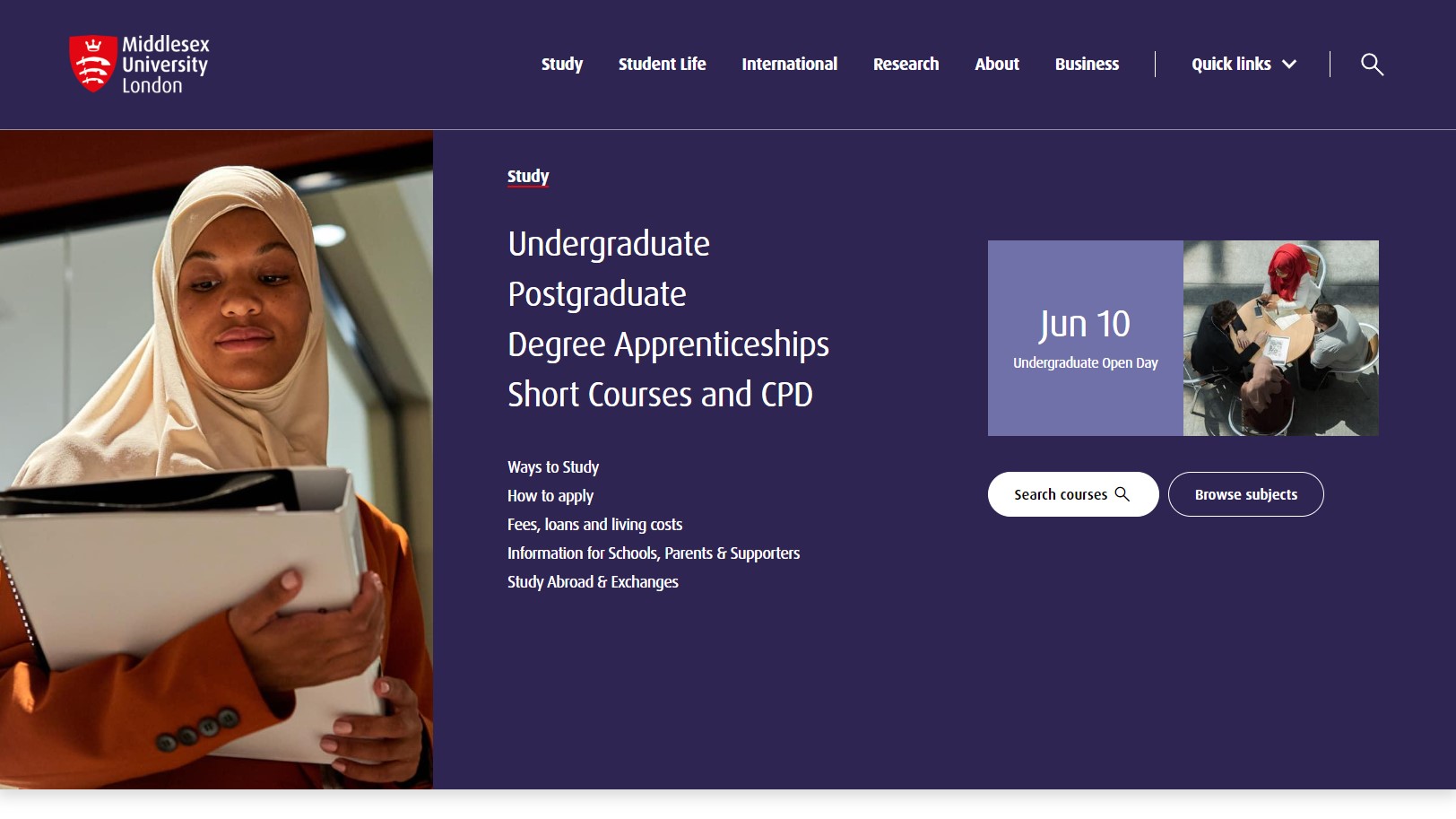
See example screenshot of a Mega Menu Panel with Sub Menu open (Sub Menu elements set for Link 1 to Undergraduate):