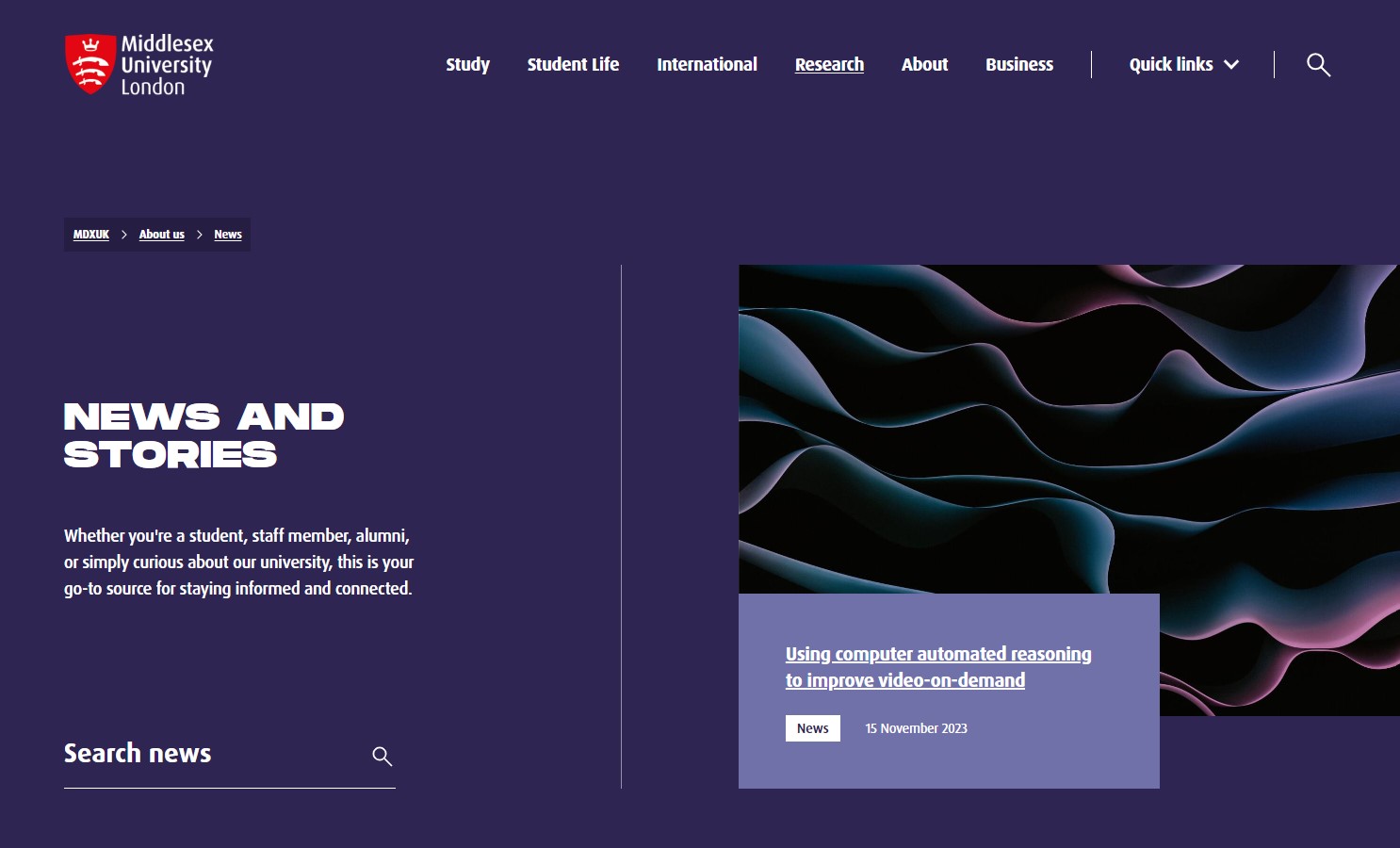News Search Masthead
Masthead used on the News Search page with a featured news article and a search bar
How to use
- Add a Title
- Select the section where the News Search Configuration is located for the PHP Search Config Link
- Add Text which displays below the Title
- For the Featured News Article select a News Article content item from the Site Structure (please see the screenshot that corresponds to each number):
- Use the Add content link button (circled in yellow)
- Locate a News Article section in the Site Structure
- In the section select the News Article content item
- Once you select the content item your populated element should show the path to the section followed by the name of the content item (highlighted in yellow)(ignore the Use default link text checkbox)
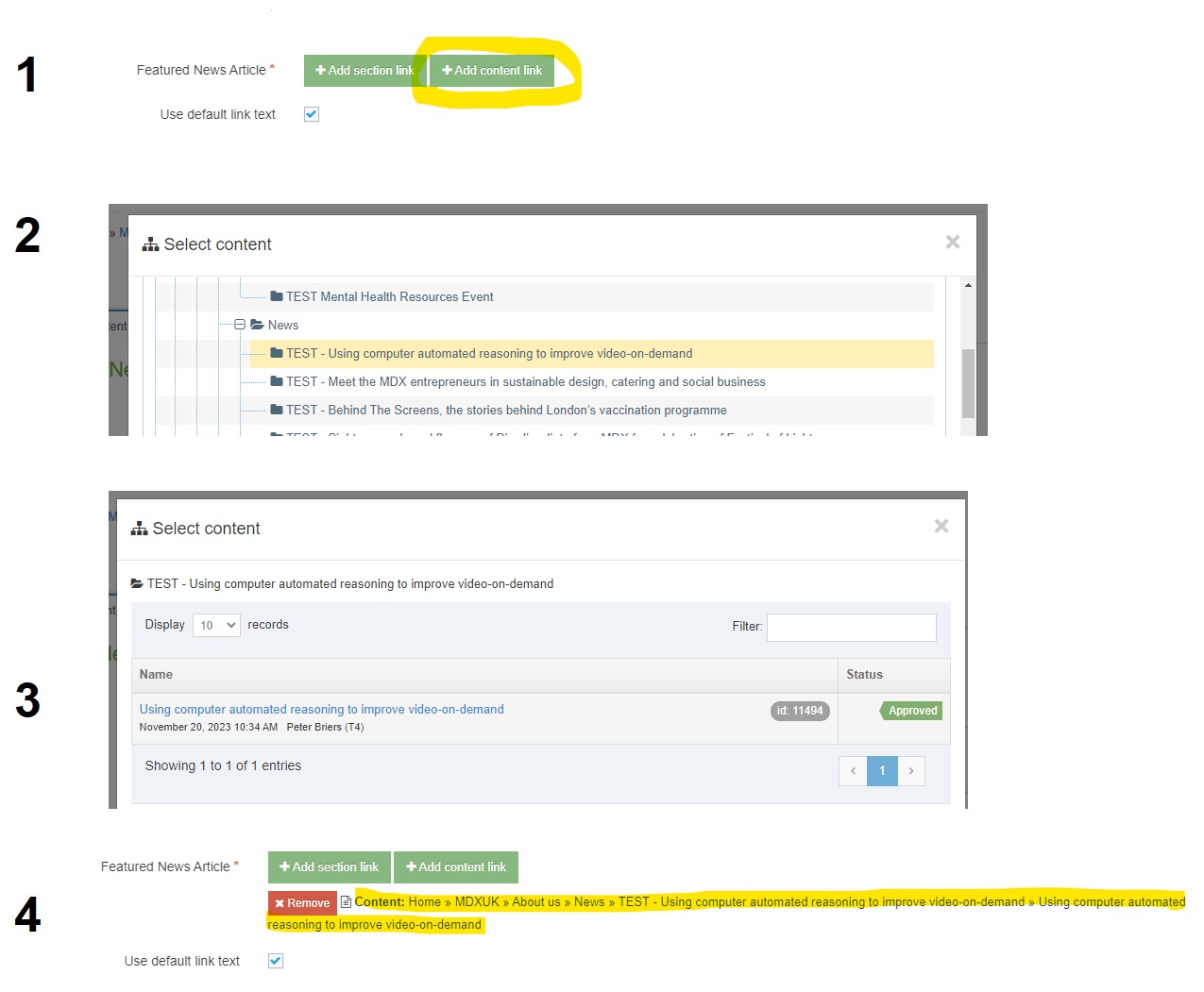
Content Type Details
ID: 458
Name: News Search Masthead
Description: Masthead used on the News Search page with a featured news article and a search bar
Minimum user level: Contributor
Content Type Elements Details
| Name | Description | Size | Type | Required |
|---|---|---|---|---|
| Name | The Name Element | 80 Characters | Plain Text | Yes |
| Title | Add a Title | 150 Characters | Plain Text | Yes |
| PHP Search Config Link | Select section where the News Search Configuration content type is located | N/A | Section/Content Link | Yes |
| Text | Text below the title | 250 Characters | Plain Text | Yes |
| Featured News Article | use the 'Add content link' button and select a news article content item | N/A | Section/Content Link | Yes |