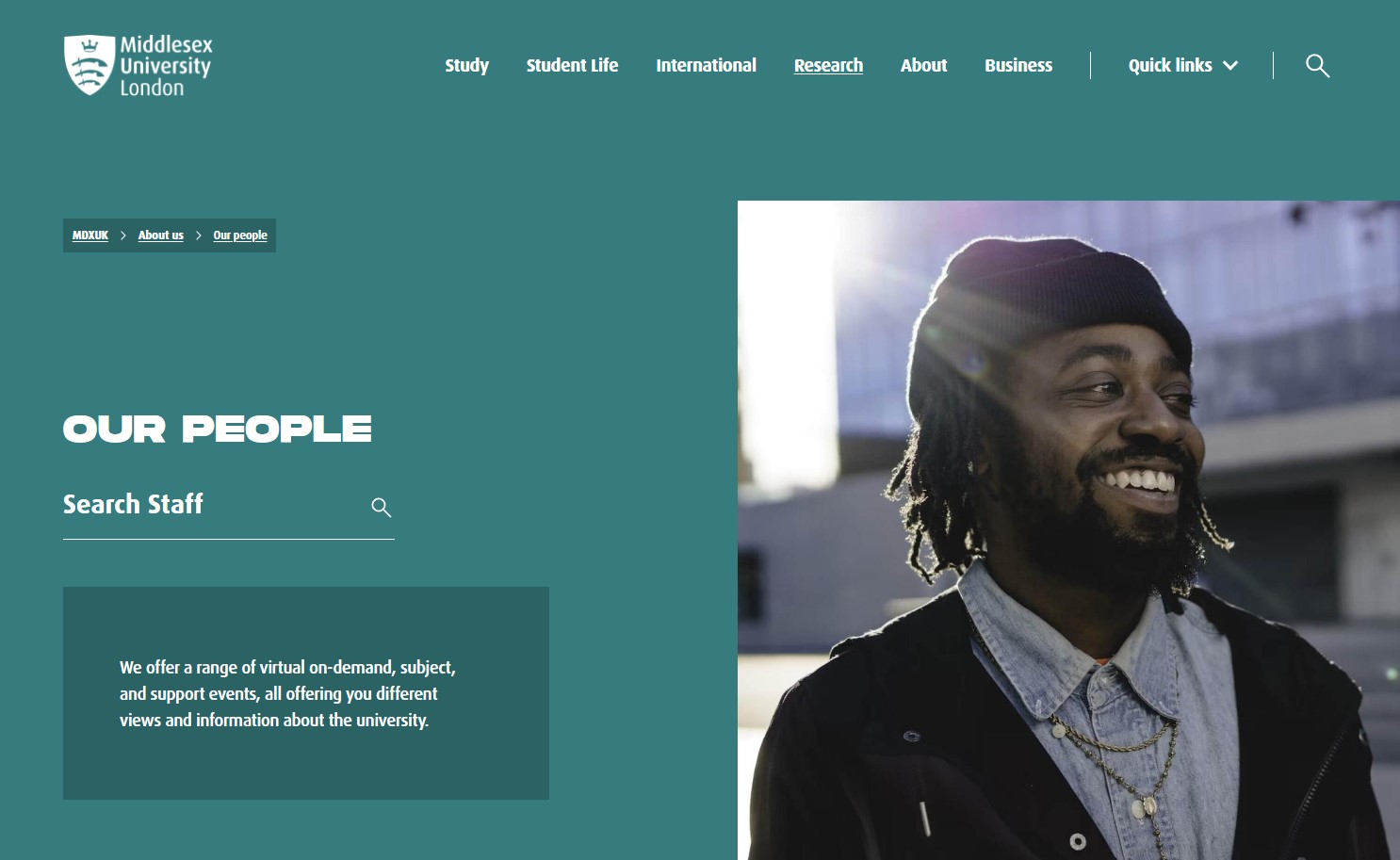Profile Search Masthead
Masthead used on the Profile Search page with a search bar
How to use
- Add a Heading
- Select the section where the Profile Search Configuration is located for the PHP Search Config Link
- Add Text which displays below the Heading
- Select a suitable image from the Media Library for the Image.
Recommend image is at least 1200px x 1200px. The image can be any size or aspect ratio, and will be cropped and resized to 1200px x 1200px automatically by a service called PXL. Find out how PXL crop and resize works.
Content Type Details
ID: 465
Name: Profile Search Masthead
Description: Masthead used on the Profile Search page with a search bar
Minimum user level: Contributor
Content Type Elements Details
| Name | Description | Size | Type | Required |
|---|---|---|---|---|
| Name | The Name Element | 80 Characters | Plain Text | Yes |
| Heading | Add a Heading | 150 Characters | Plain Text | Yes |
| PHP Search Config Link | Select section where the Profile Search Configuration content type is located | N/A | Section/Content Link | Yes |
| Text | Text below the title | 250 Characters | Plain Text | Yes |
| Image | Select from the Media Library | N/A | Media | Yes |