Two-Steps Access Bar Option
Add options to box 2 of the Two-Steps Access Bar.
How to use
Add content to a child section from where a Two-Steps Access Bar content item is located called 'access-bar-options'. The name of the section must match identically, and untick the Show in navigation element on the section. Section setup (left) and structure (right) should look like:
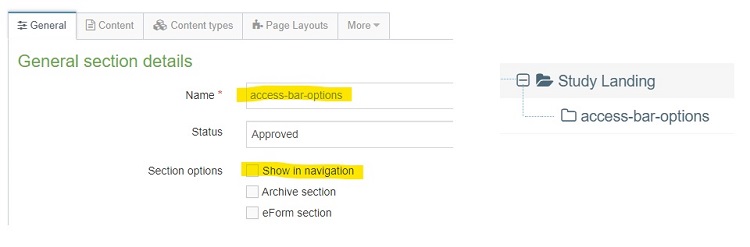
Each option is a separate content item. For each option:
- Choose the Type the option applies to, each Type must have at least one Two-Steps Access Bar Option added.
- Add Text for the option
- Select a section or content item for the Internal Link (ignore the Use default link text checkbox), or paste the full URL for the External URL (please do not enter both)
Content Type Details
ID: 479
Name: Two-Steps Access Bar Option
Description: Add options to box 2 of the Two-Steps Access Bar, add to child section called access-bar-options
Minimum user level: Administrator
Content Type Elements Details
| Name | Description | Size | Type | Required |
|---|---|---|---|---|
| Name | The Name element | 80 Characters | Plain Text | Yes |
| Type | Select the type the option applies to | N/A | Select Box (List: Quick Access Types) | Yes |
| Text | Set text for the option | 50 Characters | Plain Text | Yes |
| Internal Link | Select a section/content for an internal link | N/A | Section/Content Link | No |
| External Link | Enter full URL including https:// for external URL, only enter this if you are NOT entering an internal link | 200 Characters | Plain Text | No |
Example
See Two-Steps Access Bar content type.

